Looking for some Google Docs Hacks to improve your writing? In this video, I share 7 Google Docs tips and tricks that you’re probably not using that will make your writing experience better. These Google hacks are PERFECT for first-time writers, no matter your computer or writing experience, or genre!
Hack #1 is Voice Typing. This feature, which is only available on Chrome, is an awesome hack if you’re looking to save yourself some time by having Google Docs translate for you. Perhaps you’re not a skilled typist or your manuscript is handwritten on paper and you just want to read it aloud. Well, here’s how to do it! In your chrome browser sign into Google Docs. In the menu bar, click on Tools > Voice Typing and this microphone will appear. When you’re ready to record, click Click To Speak, start speaking and Google Docs will translate. If you want to add punctuation such as a period or a new line you can say period or new line.
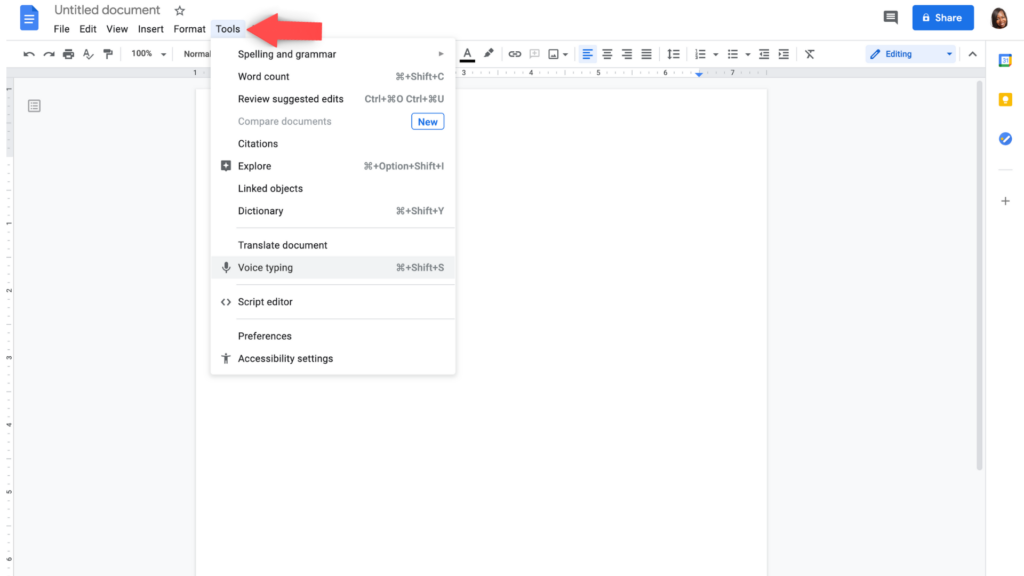
Hack #2 is perfect for new writers who only want to focus on writing. Distraction-Free Mode takes away all the extra controls so that you can focus on writing. Click View > Full Screen and all the controls will be hidden. When you need the controls, just hit Esc to return to the prior view.
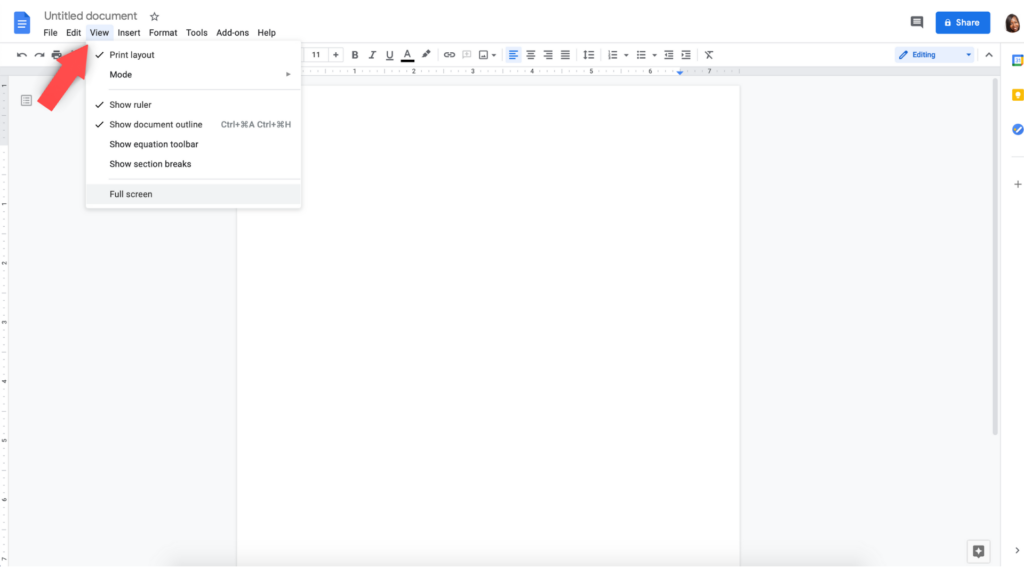
Hack #3 allows you to never lose a previous version of your manuscript. And if you have ever lost your manuscript then you know how demotivating that can be. Click File > Version History and you can either name your current version or see version history. This allows you to revert to prior versions as needed.
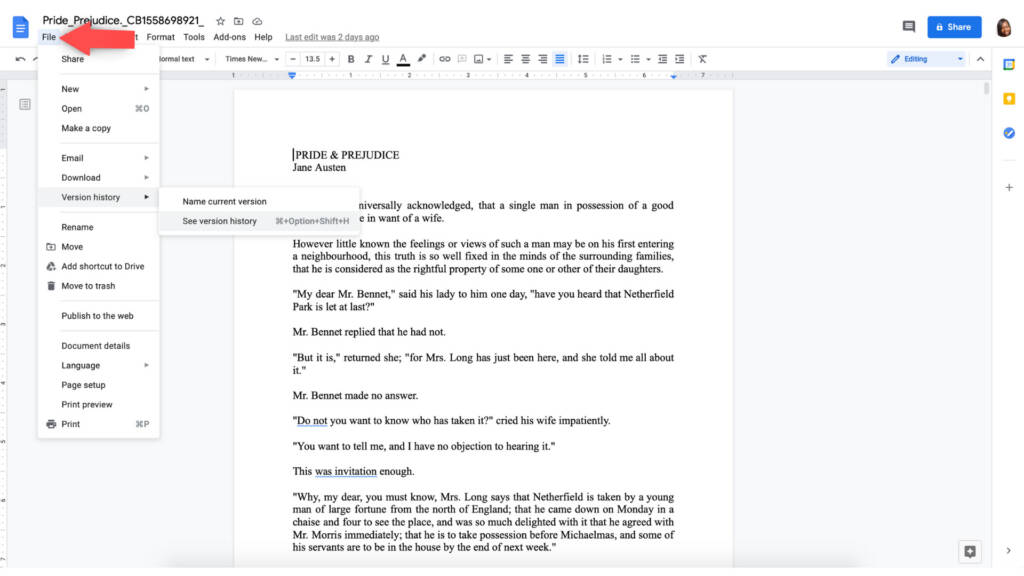
Hack #4 is a great way to stay consistent with your writing schedule. In the right-hand column click Google Calendar. Once it loads click < Create an event. Once you’ve entered your details, then you can set a notification that will alert you that it’s time to write.
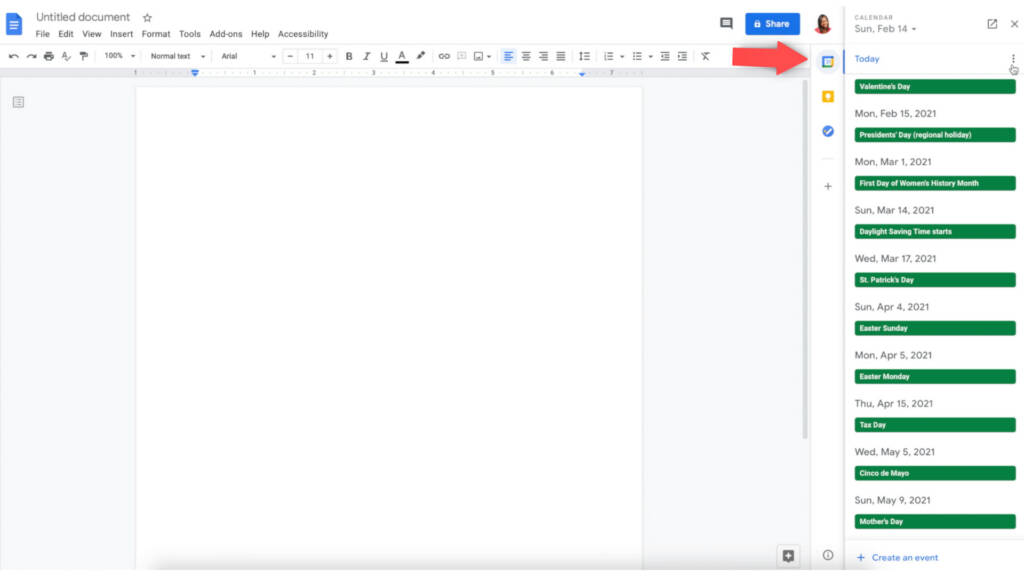
Hack #5 is a great way to keep your ideas organized. Instead of storing your book ideas in your notes on your phone, you can store notes within your manuscript. Click Google Keep, type your note, and if you want a particular note to always be at the top, click Pin Note.
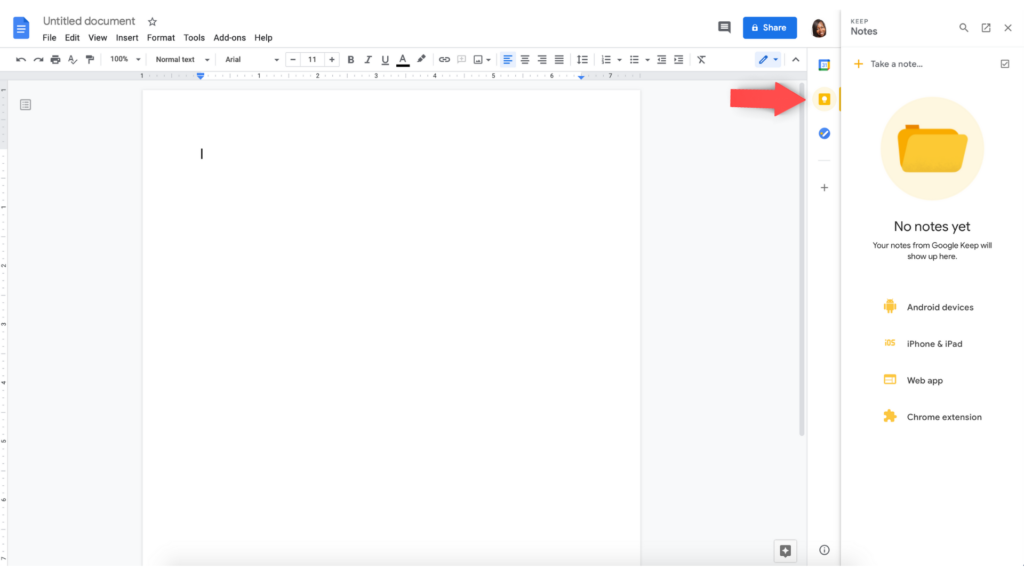
Hack #6 is helpful when editors, beta readers, or book coaches are requesting your book as a Microsoft .docx file. Click File > Download and you’ll see that there are a variety of formats you can download your manuscript as including PDF.
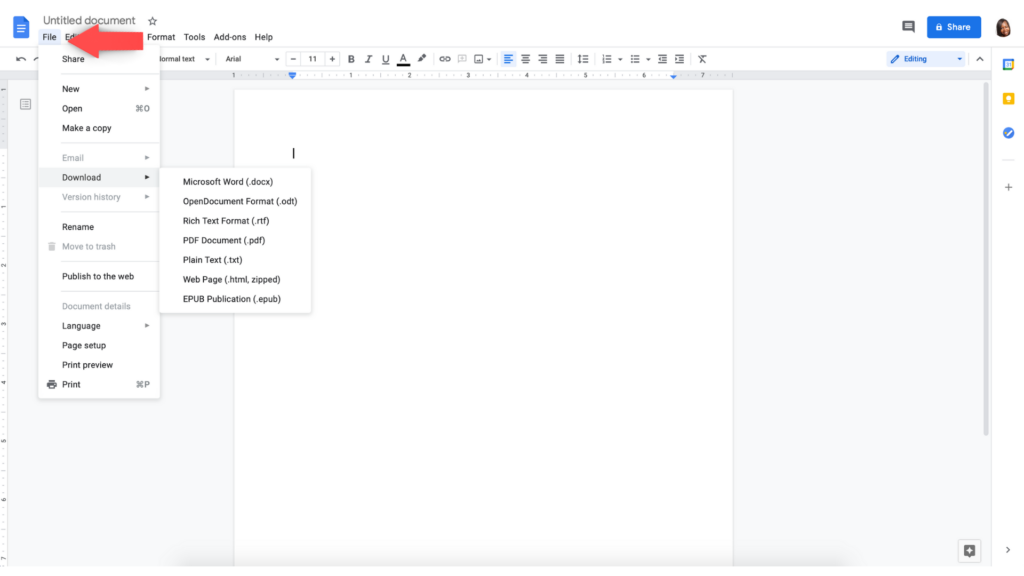
Hack #7 is all about making the writing easier by using add ons. Add-ons can help automate tasks or make third-party services available in Google. Click Add ons > Get Add ons. You can search through the add ons and choose anything that you feel will make your writing experience easier. Or you can search using keywords like writing.
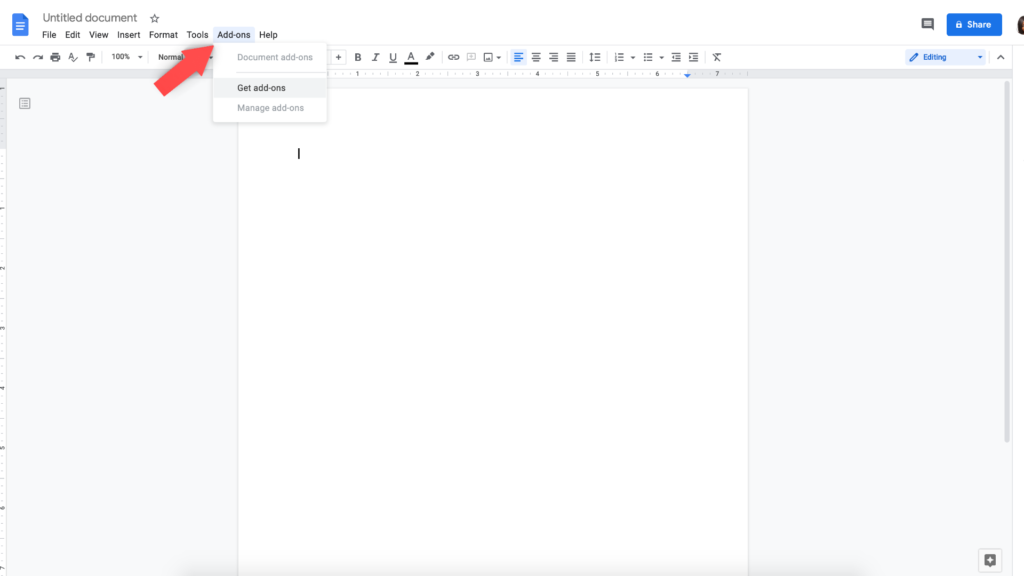
Click to learn how to format your manuscript in Google Docs.

0 Comments
Trackbacks/Pingbacks