Using Kindle Create to format your book? Well, check out these eight Kindle Create hacks that will help you to improve the final version of your book before publishing it to Amazon.
Hack #1 is dictation. Now, this is an option that isn’t talked about a lot but is super useful if you are unable to type your manuscript. Go to Edit, Start Dictation, then read your book or whatever you’d like to include aloud. Press done when you’re finished.
Hack #2 is formatting your book’s headers and footers. Click Print Settings. You can choose for your page numbers to be at the top or bottom. Choose the formatting option that works best for your book.
Hack #3 is setting up your title page. On the left in the contents section, make sure the title page is selected. Including your book title is required on this page, but… if you have a publishing company or a publishing logo, it can also be included on this page.
Hack #4 is another formatting option that allows you to find a format that works best for your book and genre. Click Theme in the top right corner. Scroll through the theme options and select the best option for your book.
Hack #5 is inserting images. Go to where you’d like to add the image, click insert, and choose between image and chapter start image. The chapter start image is used when you’d like to start each chapter with an image that fills the entire width of the page. And the image is used when you want to insert an image within your chapter,

Hack #6 is inserting a hyperlink within your manuscript. Now of course this hyperlink will only be able to be clicked on a tablet or e-reader device. First, select the words you’d like to hyperlink. Then click Insert, Hyperlink, then add the web address you’d like to link.
Hack #7 is adding content to your back matter. In the contents section, go to back matter, press the plus button, and choose the appropriate back matter content for your book. This is a great way to add additional books you’ve written, praise you’ve received, and your bio.
Hack #8 is preview. This option is really useful as it helps you to view your book in different formats including a tablet, phone, or Kindle e-reader option.

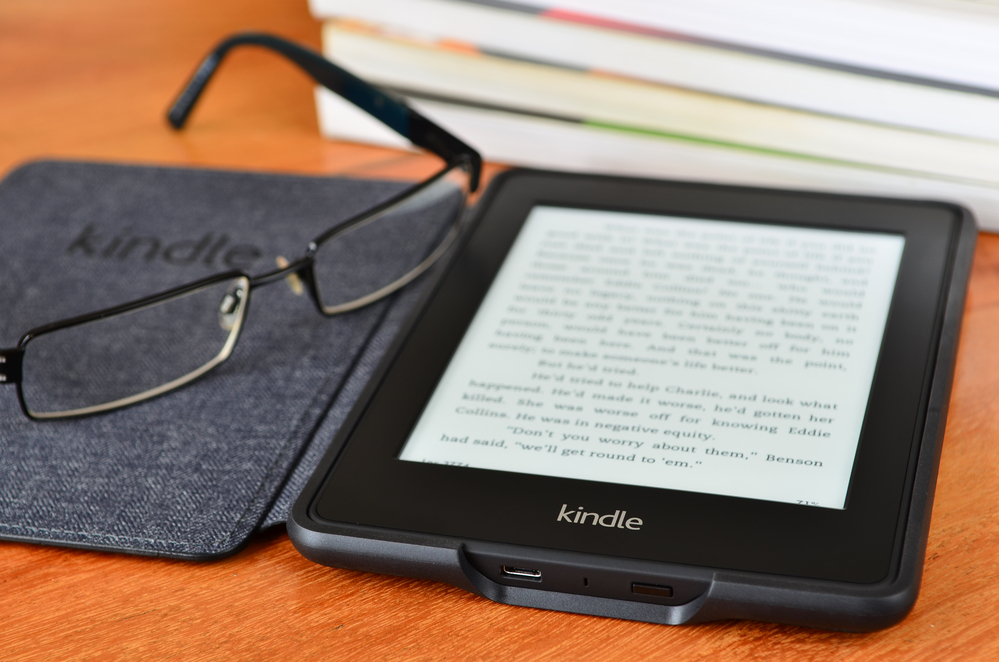
0 Comments