Learn the best writing apps for writers! These apps are helping writers with grammar, to be productive, keep their focus, and even begin journaling their feelings for their memoir. In this video, I will share twelve writing apps that are perfect for writers no matter your genre.
First up is WordPress. WordPress comes as both a free and paid version and allows you to build an author website and blog from your desktop or your phone. WordPress is perfect for writers who need a web presence and looking to build their author brand. They offer a variety of websites and blog themes to attract readers from around the world.
I use WordPress for both of my websites and my web traffic increased over the years.
I recommend using WordPress to grow your target audience and improve your writing. Use the website portion of your site to introduce yourself to readers. Include a short bio, contact information, and details on your upcoming book. Use the blog to write on topics related to your book. Be consistent and share your blog posts on social media. When it’s time to publish your book, you’ll have an audience that’s engaged and eager to buy your book.
Writing Apps For Writers
http://wordpress.com or http://wordpress.org
App #2 is Medium. Medium is another great resource for gaining exposure to your writing and allows you to grow an audience outside of your website. You can use Medium separately or in combination with your website and blog to gain exposure. While I’m just starting to experiment with creating content for Medium, I’ve seen how this platform has allowed other writers an opportunity to gain visibility from audiences that they may not have gotten exposure from otherwise.
I recommend using Medium to strengthen your writing by posting often, supporting other writers, and growing an audience that sees you as an expert on the subject matter you write on.
Writing Apps For Writers
App #3 is Goodreads. Goodreads is a great tool for connecting with readers, doing research on your genre, and beginning the research for your marketing plan. Both an app and a desktop version, Goodreads is for the reader in you. Not only can you use the platform to discover new books and authors, but you can also learn more about the genre you write in.
I recommend using Goodreads to research the trends within your genre and to connect with readers and other authors.
App #4 is Headline Studio. Headline Studio allows you to write better headlines that will boost your traffic. This will be useful for your blog posts and Medium articles as coming up with a title can sometimes be just as challenging as writing the article itself. Without an enticing headline, you run the risk of your writing going unseen. And who wants that? After all, we’re talking about writing a really successful book.
After signing up for Headline Studio, put in your title idea.
I recommend using Headline Studio to improve your headline (whether it’s a blog post, medium article, email subject line, or even a book title). Aim for a score that registers green. The higher the number the better!
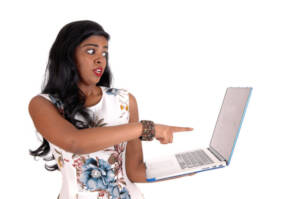
App #5 is KDSpy. KDSPy is a paid app and is appropriately described as a power tool for authors. It’s hands down one of the best apps for doing keyword and niche research for your book. In an earlier video, I share how to do this keyword research manually, and while I still think it’s important to understand why and how this research needs to be done, KDSpy provides revenue metrics, keywords, competitor research, book tracking, and more at the click of a button.
After installing the KDSpy chrome extension, click on the icon and it will take you to Amazon where you’ll enter a keyword phrase related to your book. Click the icon again and look at the type of data KDSpy provides. You’ll learn the average sales rank of top books, monthly revenue, price, and the average number of reviews of the top books.
I recommend using KDSpy to decide if your book idea is profitable, who your competitors are, what keywords to include in your title, how to price your book, and more.
App #6 is Kindle Create. Once your manuscript is complete and edited, you’ll need to format it so that the finished copy is formatted as a book. That’s where Kindle Create comes in. A free interior formatting tool offered by Amazon allows you to format your book for publishing to their site.
I recommend using one of the 4 themes offered by Kindle Create to professionally format your book.
https://www.amazon.com/Kindle-Create/b?ie=UTF8&node=18292298011
App #7 is Dropbox. Dropbox’s free plan supplies 2 GB of storage, including photos, documents, and other files from any device.
I recommend using Dropbox as a backup to your computer and smartphone. Scour your phone or computer for files related to your book. You can use it to store your manuscript drafts, book covers, book descriptions, research, photos, marketing plans, social media, and more.
App #8 is Grammar Fix. Grammar Fix is designed to help you understand and avoid the 10 most common grammar mistakes in as little as 10 minutes each. I chose this app because writers often share with me that grammar is a challenge. This app will help you with the basic components of grammar so that you can write with confidence.
App #9 is Diary. So, this app is great for obviously journaling what happens on a day-to-day basis, but I recommend this app for memoir writers who may still be in the outlining stage, where they’re trying to think through their experiences and just trying to get their feelings and significant dates, times and places recorded. It’s 100% private where you can add a pin code in the event someone gets access to your phone, and it also allows you to go back in time and review your memories.
App #10 is Focus Keeper. Focus Keeper is a time management app. This app is designed to help you keep your productivity high by avoiding burnout and they do this by using a timer. So essentially there are five basic focus steps – It’s all about focusing your work efforts in timed 25-minute intervals, with a 5-minute break in between each writing session.
1) Choose a task to be done. In this case, it will be writing.
2) Set the timer for 25 minutes.
3) Focus on writing until the timer rings
4) Take a short break (just do something relaxing for 5 minutes)
5) Once you’ve completed 4 focus sessions, take a longer break. (20~30 minutes)
I find this app helpful for writers who find it difficult to commit to writing for longer periods. This app makes it easier by breaking your writing into 4 sessions with breaks in between.
https://apps.apple.com/us/app/focus-keeper-time-management/id867374917
App #11 is Danger Notes. Danger Notes is an app designed to fight writer’s block. Essentially what it does is it forces you to keep writing to save your progress from being deleted. The theory behind this writing app is that by pressuring you to keep writing, you will be forced to formulate an actual flow of written work instead of just staring at a blank document with no progress. The more words you type the easier it will be to break past your writer’s block and keep typing.
And this app was recommended to me, so if you have some apps that you’d like me to recommend or want me to review, be sure and leave them in the comments below.
Writing Apps For Writers
https://apps.apple.com/us/app/danger-notes-writers-block/id1435405127
App #12 is Productive. Productive is another great app and I especially recommend this app for first time writers who are trying to develop a new writing habit. For a lot of newbie writers, it can be so difficult trying to incorporate writing into an already busy day. Productive is designed to set smart reminders throughout your day and then analyze your daily, weekly and monthly progress.
https://apps.apple.com/us/app/productive-habit-tracker/id983826477
Would you like to learn more writing apps for writers? Check out the 5 best tools for writers.

0 Comments